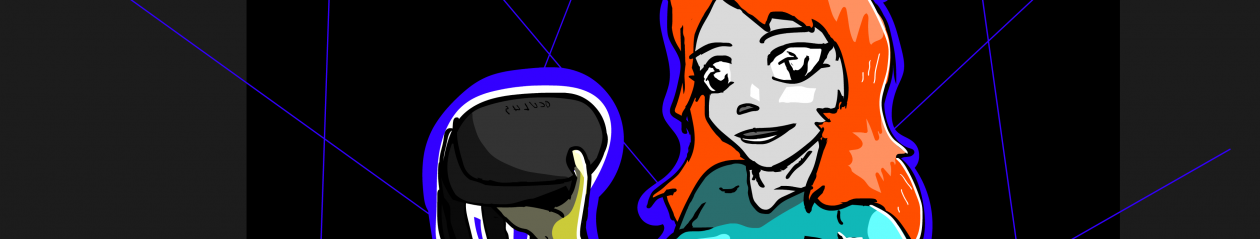One of those times I wish I had gotten the timelapse-thingamajigg a lot sooner.
So I recently got my Chinese intervalometer for my Canon 7D and just as I was going to test it out, I started to think about what I wanted it to do. Or rather, how to calculate what I want. At what interval should I set it if I wanted a particular effect? So off I went to the trusted knowledge-source called Google knowing fully well that if it doesn’t show up there, it doesn’t exist. Or something like that.
I did find a couple of solutions, most of them centered around using the Iphone as a host. Now, I have been quite outspoken about my apple-policy, and therefore those were not for me. I can see the utility of that sort of an “app” (in my days we called them “programs”) but I just don’t trust a company that don’t know how to hold a mobile phone…
So I found three alternatives:
At first glance it seems to have what I want, but trying it out, I wasn’t impressed, no 24fps playback setting, and the intervals often end up being decimals per second. Meaning that it’ll say .5 times per second meaning 2 seconds per frame. This gets confusing fast when it says 0.0056 frames per second and your equipment asks for seconds per frame.
A web-based solution for iphones, which makes it useful for all platforms supporting html too. But again, the functionality isn’t what I’m after. It only calculates two of the three variables of time-lapse. Either the event time or the playback time when what I want to find out is the Interval, the actual number I need to enter into my intervalometer.
The Steele Chart. By far the best calculator I found for this type of things. At least when working in 24fps-formats. I printed it out and put it in my camera bag/backpack as soon as I read and understood the workings of it. But still I wasn’t satisfied.
So I read the text in the bottom right corner of the Steele Chart and realized that the mathematics was actually quite simple:
FORMULA: Event duration in seconds divided by screen time in frames
equals the interval.
Then I went about and created an OpenOffice-calc-sheet (equivalent of an Excel-Sheet) that did exactly what I wanted. Sure it’s not perfect, and I’d be the first one to say that it’s ugly-looking. But it does do it. You enter the event time, the desired playback-runtime and top it off with an fps of your choosing. And through the wizardry of these sheets, it automatically returns a number that is intelligible for both you and your intervalometer.
> Download the OpenOffice Document <> Download the Excel converted file <
(EDIT 2021-04-06: Apparently, I have misplaced these files… So the links have ended up becoming broken. Sorry about that. The Google Sites thing was a solution I had forgotten long about and now it’s gone)
As a bonus I added a couple of features to calculate other aspects of the timelapse. By adding the information of the average file-sizes of your RAW’s and JPEG’s you can see how much space the resulting stack of photo’s will occupy on your memory-card. And adding the free space on the card, you get the number of possible shots. Also, of course it calculates the X-speed if that’s your thing.
The usage is fairly straight-forward. You put in the information needed for the calculations in the orange cells and the results appear in the blue cells when you commit the numbers entered.
Of course, it has it’s drawbacks too. For one thing, you need a .odt-viewer in order to use it, that means either a tricked out phone or a laptop for field use. Also, it calculate that one variable only. But since I made this mostly for my own use I sort of customized it to my needs and the equipment I use.
It was an interesting excersize that I thought others would like to have access to or improve and maybe make it a bit more user-friendly and platform-independent.
But until next time! (nature is calling as they say…)